How are courses and sections related?
Courses and sections work together in Sublime LMS ™. Sections help subdivide students within a course and offer section-specific options such as varied due dates for assignments, discussions, and quizzes. You can also use sections to create student groups.
Sections can be create as part of a course SIS import. You can also manually create sections as part of a course.
Courses and Sections
Courses are the virtual classroom where all the content resides, the place where students can learn and interact with the instructor and each other.
Sections are a group of students that have been organized for administrative purposes. When users are enrolled in a course, they are actually enrolled in one of the sections of that course. It is possible to place more than one section in course, but it is not possible to put sections within sections. All sections of a course share the same content.
If a course is taught by one instructor, sections can remain under one course. However, if each section is taught by a different instructor, those sections will need to be housed under separate courses.
Section Options
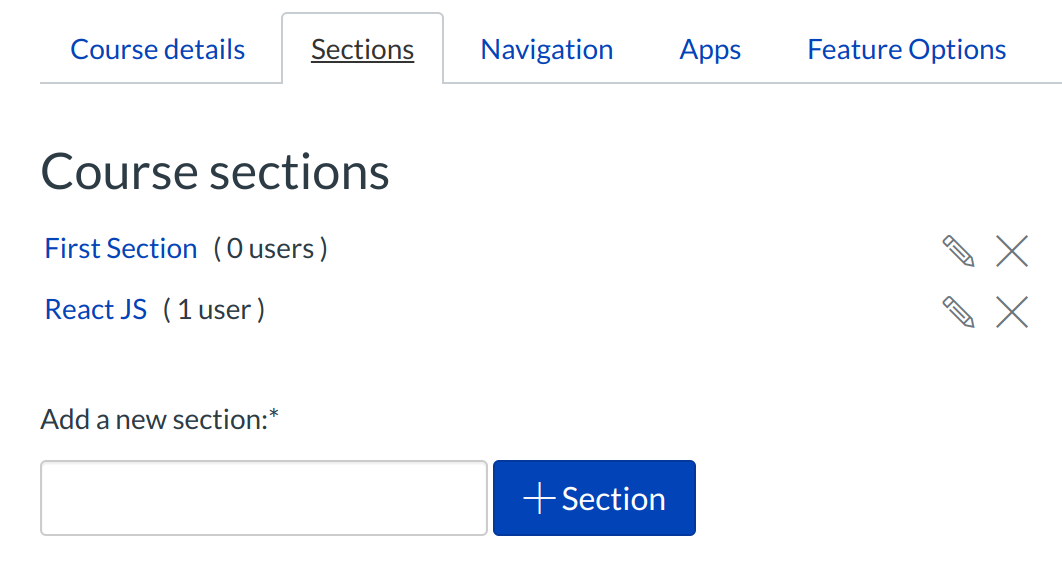
Each section can have its own varied due dates for assignments, quizzes, and discussions. Examples of this feature include a course with sections that meet on different days of the week or in different formats (online vs. face-to-face).
Sections are also beneficial for TA-based grading and sorting in the Gradebook. You can also allow students to only see students in their section.
Note: Sublime LMS ™ users have access to all elements of the course. In other words, you can't hide content or restrict access to part of a course (i.e, content, assignments, etc.) by section, unless you create groups for each section.